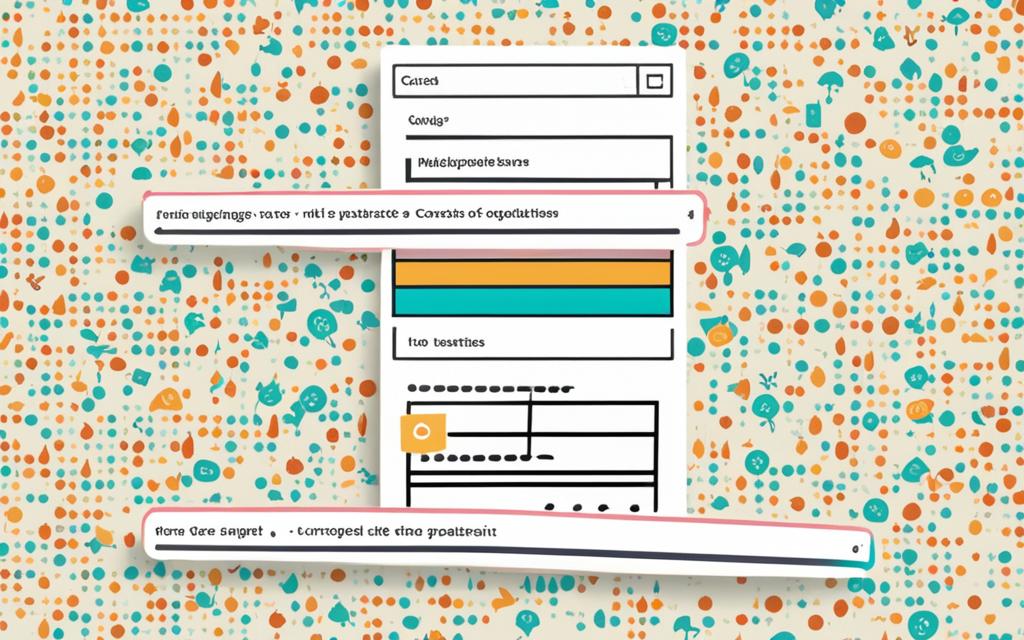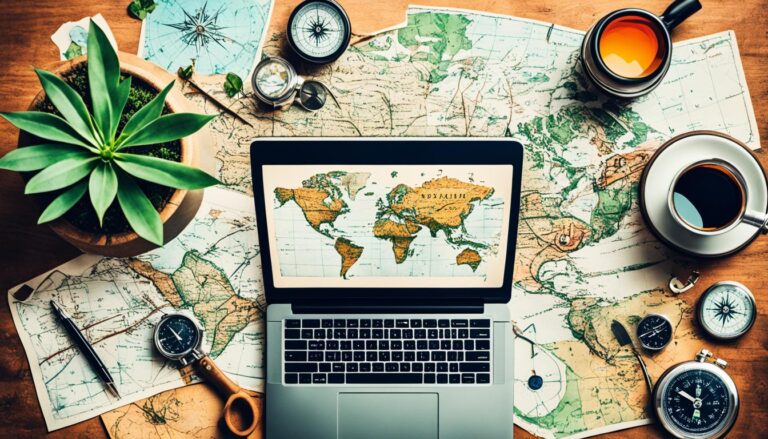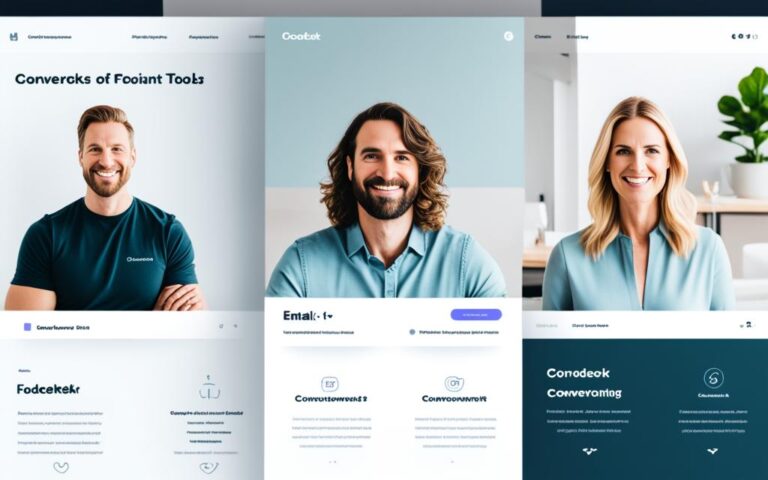Merge Lists in Mailchimp: Easy Step-by-Step Guide
Did you know that having just one list in Mailchimp can make your email campaigns 30% more effective? This fact shows how crucial it is to know how to merge lists in Mailchimp. It makes your work easier and boosts engagement1. With data being so important, combining your subscriber lists makes managing them simpler and gives you better insights into your marketing efforts. Mailchimp suggests this for businesses wanting to refine their data and segment their audience better1.
This guide will show you how to merge subscriber lists in Mailchimp. We’ll cover using the built-in CSV importer, the combine audience tool, and even third-party tools like Coupler.io.
Key Takeaways
- Merging lists in Mailchimp can improve campaign effectiveness.
- Maintaining a single audience helps track engagement metrics better.
- Mailchimp provides different methods for merging lists.
- Data may be lost during the merge process.
- Third-party tools can offer additional flexibility.
Understanding the Importance of Merging Lists in Mailchimp
Merging lists in Mailchimp is key to better mailchimp email list management. It helps marketers manage their contacts more easily. Having one list means no more confusion from managing many lists. This makes it easier to understand subscriber trends and engagement.
For businesses, it’s important to cut costs on managing many subscriber lists. This leads to a more efficient marketing plan, which can bring in more money. Having one list also helps in planning for growth better, keeping a clear view of contacts. This makes sending messages and tracking results easier, boosting engagement rates. Using tags and segments helps marketers reach the right people without the hassle of many lists within Mailchimp234.
Benefits of Consolidating Mailchimp Audiences
Combining your Mailchimp audiences has big perks, like making marketing easier to manage. Many Mailchimp users do this to cut costs and make managing audiences simpler5. By putting several lists into one, you avoid sending the same message to different groups5. This approach also makes handling sign-ups and unsubscribes easier5.
Using a single list for Mailchimp audience segmentation makes targeting better. With tags and groups, you can sort and label contacts easily6. This helps in organizing groups for specific campaigns6. Plus, these tools help automate targeting and send out personalized messages to your audience6.
How to Merge Lists in Mailchimp: Preparation Steps
Before you start merging lists in Mailchimp, make sure you’re ready. This step is key for a smooth merge and keeps your data safe. First, export your current audiences.
Exporting Your Current Audiences
Exporting your lists as CSV files keeps a backup of your data safe. This step is crucial to avoid losing data during the merge. Just go to Audience -> All contacts -> Export audience -> Export as CSV.
Backing Up Your Data
Don’t forget to back up other important data like campaign reports. Some engagement metrics might not move over during the merge. This could change your email marketing plans. Backing up your data helps you feel secure as you merge your lists.
Remember, effective preparation is the key to successful list merging.
For more detailed steps, check the full guide on Mailchimp list management.
Using your data wisely can boost your marketing and help you reach your audience better. Merging lists makes your marketing easier and helps you manage your audience better.
These steps prepare you for a smooth merge7. It’s vital to plan well to avoid problems and keep your email list organized8.
Using the Built-in CSV Importer for Mailchimp List Merge
The built-in CSV importer in Mailchimp makes merging subscriber lists easy. It helps businesses combine contacts and segment their audience better. It’s key to know the steps and the risks of losing data during this merge.
Step-by-Step Instructions for CSV Importing
First, export your audience from Mailchimp. Go to the Audience dashboard, then ‘Manage Audience,’ and choose ‘Import contacts.’ Upload your CSV file, making sure it’s in the right format for best results. Remember, following the import file guidelines is crucial for a successful mailchimp list merge9.
Important Notes on Data Loss During Import
When using the CSV importer, not all data moves over without issues. Some info, like signup sources and engagement metrics, might get lost. This is especially true when merging lists with different data types. Mailchimp will automatically remove duplicate emails, which can change your contact list and engagement rates10. E-commerce businesses should check their audience stats and demographics during this process9.

Leveraging the Combine Audience Tool in Mailchimp
The Combine Audience Tool in Mailchimp makes it easy to merge lists. It helps users bring their audiences together smoothly. To use it, go to the Audience dashboard, set up your audience, and pick the list you want to merge.
This simple method helps grow email lists and boost communication.
How to Access the Combine Audience Feature
Getting to the Combine Audience Tool is easy. Just go to the Audience section, find the dashboard, and manage your audience. Then, you can select the audiences you want to combine. This makes merging audiences straightforward and follows best practices.
Limitations of the Combine Audience Tool
The Combine Audience Tool is handy but has its limits. It only moves subscribed contacts and might lose some data. For example, opt-in timestamps and tags could be gone after merging. This could affect your marketing plans.
Think about these points when choosing between this tool and CSV imports for better data handling.
Merging Subscriber Lists Mailchimp: Additional Options
In today’s marketing world, having a tidy list of subscribers is key for clear communication and analysis. For those seeking more than what Mailchimp offers, third-party solutions are a big help. They make merging lists in spreadsheets easier, making your campaigns more accessible and effective.
Exploring Third-Party Solutions like Coupler.io
Tools like Coupler.io make merging Mailchimp lists easy with Google Sheets or Excel. This lets marketers export audience data smoothly while keeping things organized. By linking your Mailchimp account with Coupler.io, you can pick which audience to export and add it without losing any data. This is great for detailed analytics or making backups.
How to Merge Mailchimp Lists in Google Sheets or Excel
To merge Mailchimp lists in spreadsheets, start with a third-party tool and link your Mailchimp account. Then, pick the audience to export and watch the data appear in Google Sheets or Excel. This approach is perfect for marketers who value precise data and only want to move subscribed contacts over111.
Mailchimp List Deduplication: Making Sure Your Data is Clean
Having a clean subscriber list is key to good email marketing. Mailchimp list deduplication is crucial for this by finding and removing duplicate contacts. Regular checks keep your list tidy and save money by avoiding extra charges. It’s important to regularly check your list for duplicates to prevent them from happening12.
Using different ways to avoid duplicates is important. You can use unique IDs and check your data before adding new contacts. It’s smart to look for duplicates before adding new ones12. You can also choose to deduplicate by name, email, or phone, depending on what you need12. Automated tools make this process much easier, helping to keep your list clean.
To improve deduplication, use a dupe checker that works in the background. This might take a while, depending on how big your list is12. After it finishes, you’ll need to decide what to do with the duplicates. Checking just one list at a time makes this easier12. Tools like OctopusPro can also help by automatically finding and removing duplicates, helping you connect with real interested people13.
Keeping your list clean and following the rules is very important. The methods for mailchimp list deduplication make sure your data is right. This leads to better engagement and more successful campaigns.
Managing Mailchimp Tagging for Enhanced Audience Segmentation
Tags are key to effective audience segmentation in Mailchimp. They act as custom labels to sort contacts by certain traits or actions. This is vital when combining lists. By using smart tags, marketers keep their audience clear and make sure important data stays accurate.
Importance of Using Tags During Merging
Adding the right tags when merging Mailchimp lists boosts the power of audience segmentation. You can mix up to 5 conditions for better filtering, making the process precise and quick14. Tags help focus marketing efforts on specific groups by their demographics, interests, or actions15. For example, using email engagement or language preferences lets marketers send messages that hit the mark16.

Tags in Mailchimp not only keep contacts in order but also boost the chance for personalized campaigns. This leads to higher engagement and ensures messages are made just for certain groups. It makes marketing efforts more effective overall.
Archiving Old Lists After Merging
After you merge your Mailchimp lists, archiving them is key for good list management. This keeps old lists safe without filling up your current view. It also helps with storage needs.
Archiving keeps important contacts for later use without extra costs. Go to Audience -> All contacts -> Current audience. Pick the list to archive and select Archive all contacts. This way, you can easily unarchive if needed later.
Good archiving is crucial for managing lists well. It helps keep databases clean and boosts email performance. A tidy list also prevents duplicate contacts, which can mess up communication and CRM tools.
For those who keep an eye on Mailchimp, archiving helps keep reports clear and segments better. It betters your marketing strategy. Think about setting up regular archiving to make email campaigns smoother and get better engagement as suggested here17.
Integrating Mailchimp Lists with Other Apps
Mailchimp can work with many apps to boost your email marketing. Using mailchimp app integrations can make your campaigns better. For instance, linking Mailchimp with HubSpot means contacts move from HubSpot to Mailchimp, but not the other way18. Many find that tools like Zapier offer better solutions for their needs19.
Mailchimp has a lot to offer, but it has some limits. For example, you can’t use merge tags with Monday.com, which makes users unhappy with its email campaign system. This shows why using top list management tools with Mailchimp is key for good results19. Tools like the Mailchimp Integration Plus app let you map fields fully, including custom ones, making things easier for users19.
Linking marketing tools with Mailchimp can be good, but watch out for problems. Some platforms only let certain data move, which can limit what you can do. Planning carefully helps keep data right and makes marketing work better together.
Best Practices for Mailchimp Email List Management
Managing your email list well is key to a successful email campaign. Use one list and divide it to get better results for your emails, Mailchimp experts say20. Clean your list by removing inactive users to boost engagement and delivery rates21. This keeps your emails going to people who really care.
Segmenting your audience is crucial for making your messages hit home. Mailchimp lets you use up to five rules for segmenting, making sure your message reaches the right people21. Using Mailchimp’s ready-made segments by Subscriber Engagement, Customer Behavior, and Demographics makes targeting easier. Good tagging and keeping your list clean leads to a better email list.
It’s important to keep an eye on how people interact with your emails. By changing your approach based on what you learn, you can keep your email list strong and active. For more tips on making your emails work better, check out resources on improving email campaigns and direct mail for better results here21.
Conclusion
Merging lists in Mailchimp is key for better email marketing. It helps businesses manage their contacts better, which leads to more engagement and better results. This makes keeping your contact list clean and using smart segmentation easier, which means more people will respond.
Mailchimp has tools and third-party apps that help marketers learn how to merge lists. With good audience management, like removing duplicates and setting up a preference center, businesses can really improve their email marketing. This leads to a stronger online presence.
Using these strategies helps businesses stand out online. For more tips on boosting your marketing, check out successful catalog marketing strategies. This can help you improve your email marketing efforts22.
FAQ
What is the best method to merge lists in Mailchimp?
The top ways to merge lists in Mailchimp are using the CSV importer, the Combine Audience Tool, or third-party tools like Coupler.io. Your choice depends on your data needs and how much data you want to keep.
How can I prevent data loss when merging lists in Mailchimp?
To avoid losing data, back up your lists by exporting them as CSV files. Also, know the limits of each merging method to see what data won’t transfer.
What are the benefits of consolidating Mailchimp audiences?
Merging Mailchimp audiences removes duplicates, cuts costs, and betters analytics and reports. It also makes tagging and segmenting easier, which helps in targeting marketing better.
How does Mailchimp’s Combine Audience Tool work?
The Combine Audience Tool merges contacts from different lists into one. It’s found in the Audience dashboard. But, it might not keep all data types, so consider CSV import for detailed info.
Can I integrate Mailchimp with other applications for list management?
Yes, Mailchimp works with other apps through Zapier. This automates workflows and keeps subscriber lists in sync across platforms, making email marketing more efficient.
What role do tags play in audience segmentation in Mailchimp?
Tags are key for segmenting audiences in Mailchimp. They let marketers sort contacts by behavior or demographics. This makes email campaigns more personalized, boosting engagement.
Is it possible to back up my Mailchimp data before merging lists?
Absolutely. Back up your Mailchimp data by exporting audiences as CSV files. This keeps a safe copy of your contacts and campaigns for after the merge.
What should I do after merging my lists in Mailchimp?
After merging, archive the old lists instead of deleting them. Archiving saves space and keeps contacts for future use if needed.
How often should I clean my Mailchimp mailing list?
Cleaning your mailing list often is key for good delivery rates. Check your lists every few months, remove inactive subscribers, and combine duplicates to keep your list healthy.
Source Links
- https://blog.coupler.io/mailchimp-merge-list/
- https://mailchimp.com/help/all-the-merge-tags-cheat-sheet/
- https://www.puzzleboxcommunications.com/how-to-combine-lists-in-mailchimp/
- https://mailchimp.com/resources/one-audience-organize-contacts-to-optimize-marketing/
- https://purefirefly.com/tag/list-management/
- https://mod-lab.com/blog/when-to-use-groups-tags-or-audience-fields-in-mailchimp
- https://mailchimp.com/help/import-contacts-mailchimp/
- https://mailchimp.com/help/format-guidelines-for-your-import-file/
- https://mailchimp.com/help/audiences/
- https://community.spiceworks.com/t/how-can-we-deal-with-actually-wanted-duplicate-emails-in-mailchimp/449982
- https://mailchimp.com/help/use-combine-audiences-tool/
- https://help.littlegreenlight.com/article/84-checking-for-and-managing-duplicates
- https://help.octopuspro.com/create-mailing-list
- https://mailchimp.com/help/all-the-segmenting-options/
- https://mailchimp.com/resources/manage-your-audience/
- https://mailchimp.com/help/create-audience/
- https://thedataarealright.blog/2021/09/23/how-to-combine-three-contact-lists/
- https://knowledge.hubspot.com/forms/connect-pop-up-forms-and-non-hubspot-forms-to-mailchimp
- https://community.monday.com/t/mailchimp-integration-is-pulling-in-other-fields-possible/49595
- https://groups.google.com/g/mailchimp-api-discuss/c/PZKpwYb295E
- https://support.emdplugins.com/articles/improving-your-mailchimp-email-campaign-effectiveness/
- https://mailchimp.com/developer/marketing/api/list-member-events/