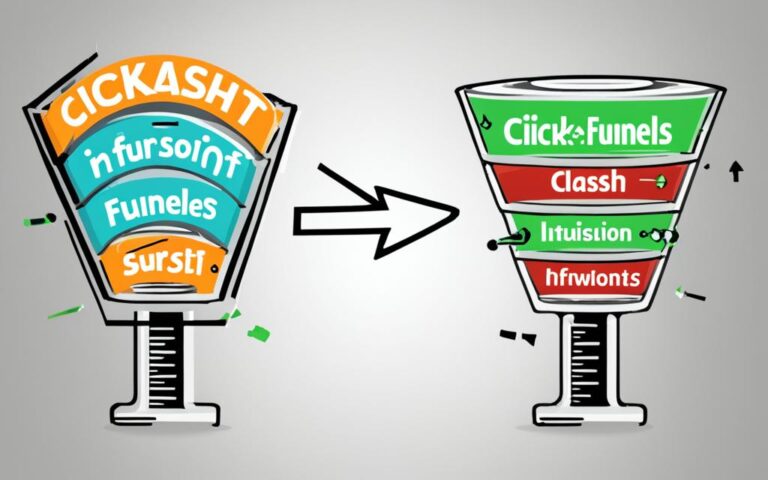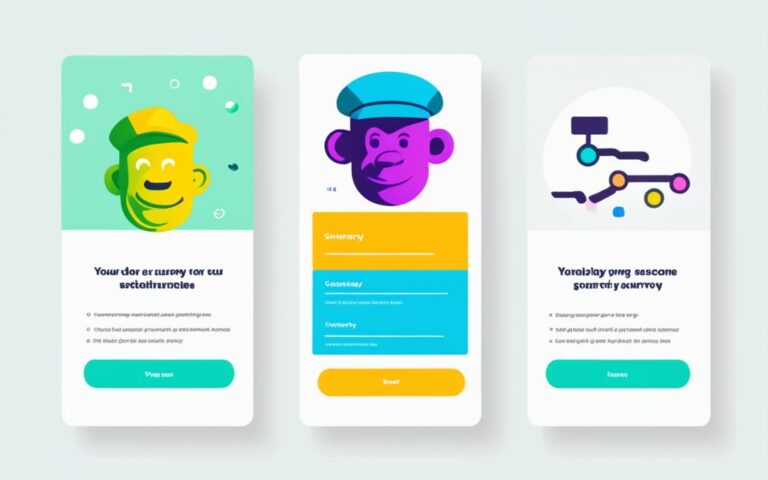Beginner’s Guide to Using Google Analytics
Did you know that Google Analytics is used by over 80% of websites on the internet?
Google Analytics is a powerful and widely-used website tracking tool that provides valuable insights into website performance. Whether you’re a beginner looking to understand the basics or an experienced analyst wanting to optimize your website, this guide will help you navigate the world of Google Analytics.
In this guide, we’ll explore what Google Analytics is, its history and different versions, how it works, and why you should choose it. We’ll also discuss alternatives to Google Analytics and how to integrate it with other tools such as SEO dashboards. Let’s dive in and unlock the potential of Google Analytics!
Key Takeaways:
- Google Analytics is used by over 80% of websites on the internet.
- This guide provides a comprehensive overview of Google Analytics for beginners.
- We’ll explore the history, functionality, advantages, and alternatives to Google Analytics.
- You’ll learn how to set up Google Analytics, navigate reports, and integrate it with other tools.
- By leveraging Google Analytics, you can maximize your website insights and make data-driven decisions.
What is Google Analytics?
Google Analytics is a powerful website tracking tool that allows you to gain valuable insights into your website’s performance. It collects data on user interactions and organizes it into metrics and dimensions, providing you with a comprehensive understanding of how users engage with your site.
With Google Analytics, you can track various user behavior metrics, such as the number of users, conversions, and page views. These metrics give you a quantitative understanding of your website’s performance and help you measure the success of your marketing efforts.
The tool also provides dimensions, which allow you to segment your data based on different criteria. Dimensions include information such as the source of traffic, device type, and geographic location. By segmenting your data, you can gain more granular insights into user behavior and tailor your strategies accordingly.
Google Analytics collects data by placing a tracking code on your website. This code records user interactions and sends the data to Google Analytics servers for analysis. Once the data is processed, it is presented to you in the form of reports, which you can access through the Google Analytics dashboard.
By leveraging Google Analytics, you can make data-driven decisions to optimize your website, improve user experience, and drive greater business success.
Why is Google Analytics an essential website tracking tool?
Google Analytics is a widely-used tool for several reasons:
- It’s free: Google Analytics is accessible to businesses of all sizes as it comes at no cost.
- Data collection: Google Analytics collects a wide range of data on user interactions, providing you with a comprehensive view of your website’s performance.
- User interactions: With Google Analytics, you can track how users interact with your website, including their browsing behavior, engagement, and conversions.
- Metrics and dimensions: The tool organizes data into metrics and dimensions, allowing for in-depth analysis and segmenting of user data.
By leveraging the power of Google Analytics, you can gain valuable insights into user behavior, make informed decisions, and optimize your website for success.
A Brief History of Google Analytics
Google Analytics has a rich history that traces back to its origins with the acquisition of Urchin, a company specializing in log file analysis. Initially, Google Analytics served as a visualization tool, simplifying the interpretation of log file data. This original version, known as Universal Analytics, gained prominence in 2014 and introduced cross-device tracking capabilities.
In 2020, Google took a significant step forward with the release of Google Analytics 4. This new iteration of the platform focuses on providing comprehensive app and web analytics, leveraging the power of machine learning to offer predictive insights.
With its roots in the acquisition of Urchin, Google Analytics has continuously evolved to deliver more sophisticated tracking and analysis capabilities, allowing businesses to make data-driven decisions and optimize their online presence.
How Google Analytics Works
To use Google Analytics effectively, it is essential to understand how it works and how data collection is facilitated. The process begins by placing a unique tracking code on your website. This tracking code collects data on user interactions, such as page views and clicks, and sends it to the Google Analytics servers for processing and analysis.
The collected data is then organized into metrics and dimensions. Metrics are numerical values that provide quantitative insights into user behavior, such as the number of visits or the average time spent on a page. Dimensions, on the other hand, allow you to segment the data into different categories, such as traffic source, device type, or landing page.
Google Analytics provides a comprehensive view of how users interact with your website. By analyzing these metrics and dimensions, you can gain valuable insights into user behavior, identify trends, and make data-driven decisions to optimize your website’s performance and improve user experience.
Why Choose Google Analytics?
There are several advantages to choosing Google Analytics. Firstly, it is a free tracking tool, accessible to anyone with a website. It provides valuable insights into user behavior and helps you make data-driven decisions. With Google Analytics, you can analyze important metrics such as website traffic, user engagement, and conversion rates. By understanding how visitors interact with your site, you can optimize your content, design, and marketing strategies for maximum impact.
Moreover, Google Analytics seamlessly integrates with other Google tools, such as Search Console and Google Ads. This integration allows you to gain a holistic view of your website’s performance and make informed decisions based on comprehensive data. For example, you can track the keywords that are driving the most traffic to your site and optimize your SEO strategy accordingly. You can also measure the effectiveness of your paid advertising campaigns and adjust your budget and targeting for better results.
Another benefit of Google Analytics is the wealth of resources and support available. Whether you’re a beginner or an advanced analyst, Google provides tutorials, documentation, and a vast community of users sharing their knowledge and experiences. This support system ensures that you can make the most of the tool and unlock its full potential for your website.
In summary, Google Analytics is a powerful and versatile tool that offers a wide range of benefits. From its status as a free tracking tool to its integration with other Google tools, it enables you to analyze data, make data-driven decisions, and drive your website’s success.
Google Analytics Alternatives
While Google Analytics is a popular choice for website analytics, there are several alternative tools available to consider. These alternatives, both free and paid, offer unique features, enhanced privacy and compliance measures, and advanced data insights for developing effective strategies. Exploring these alternatives can help you find the right tool that suits your specific needs and priorities. However, it’s important to note that Google Analytics, with its comprehensive website analytics capabilities, remains a powerful and widely-used platform in the industry.
When looking for alternatives to Google Analytics, paid analytics tools can provide additional functionalities and more in-depth analysis. These tools often offer advanced reporting capabilities, customizable dashboards, and greater data granularity. Some popular paid analytics tools include:
- Adobe Analytics: A powerful analytics platform that integrates with other Adobe marketing tools for comprehensive data-driven insights.
- IBM Digital Analytics: Offers deep analysis and real-time reporting, along with advanced segmentation and benchmarking capabilities.
- Webtrends: Provides robust analytics solutions tailored for different industries and business sizes, including eCommerce, media, and government.
Aside from paid options, there are also free alternatives to Google Analytics that can meet your basic website analytics needs. These tools offer essential tracking capabilities and data insights without the cost. Some popular free analytics tools include:
- Matomo (formerly Piwik): An open-source analytics platform that allows you to host the data on your own server, ensuring complete data ownership and privacy.
- Clicky: A user-friendly real-time analytics tool that provides detailed information on website visitors and their behavior, allowing for quick optimizations.
- Open Web Analytics: Another open-source analytics solution that offers similar features to Google Analytics, including event tracking, goal conversions, and user segmentation.
When considering Google Analytics alternatives, it’s essential to prioritize privacy and compliance. Some tools may offer enhanced privacy features and compliance with data protection regulations, such as the General Data Protection Regulation (GDPR). Ensure that the alternative you choose aligns with your privacy requirements and provides the necessary compliance measures.
Ultimately, the choice of a website analytics tool depends on your specific goals, budget, and preferences. It’s worth exploring different alternatives to find the right fit for your business. Whether you choose a paid analytics tool or a free alternative, the goal is to gain valuable data insights for a data-driven strategy and optimize your website’s performance.
Integrating Google Analytics with SEO Dashboard
Integrating Google Analytics with your SEO dashboard can provide you with valuable insights into your website’s performance. By connecting Google Analytics with platforms like Moz Pro, you can combine traffic data from Google Analytics with your ranking keywords. This integration allows you to analyze the relationship between search engine rankings and organic traffic, providing key insights for your SEO strategy.
With the integration in place, you can track the impact of rankings on traffic and identify opportunities for optimization. By analyzing the correlation between ranking keywords and traffic data, you can make data-driven decisions to improve your website’s performance.
For example, Moz Pro offers a comprehensive SEO dashboard that allows you to monitor your website’s performance and track progress over time. By combining data from Google Analytics and Moz Pro, you can gain a deeper understanding of how your SEO efforts are influencing your website’s traffic and rankings.
This integration is particularly useful for identifying trends and patterns in your website’s performance. By analyzing traffic data alongside your ranking keywords, you can uncover valuable insights that can help you refine your SEO strategy and drive more targeted traffic to your website.
Integrating Google Analytics with your SEO dashboard provides a holistic view of your website’s performance, allowing you to make informed decisions that align with your SEO goals and objectives. By leveraging the power of both Google Analytics and SEO dashboards like Moz Pro, you can maximize the effectiveness of your SEO efforts and drive greater results for your website.
GA4 vs. Universal Analytics
Google Analytics 4 (GA4) is the latest version of Google Analytics, offering several significant changes and improvements compared to the previous standard, Universal Analytics (UA). One of the key differences between GA4 and UA is the transition to event-based data collection in GA4. In GA4, all user interactions on websites and apps are tracked as events, providing a more granular level of data.
Another notable change in GA4 is the introduction of a new account structure. GA4 utilizes data streams, allowing for a more centralized and unified view of website and app analytics within a single account. This new account structure simplifies data management and analysis, providing a more seamless experience for users.
With the shift to event-based data and the new account structure, GA4 offers enhanced capabilities for analyzing user interactions and behavior. By tracking events, such as clicks, page views, and conversions, GA4 provides valuable insights into user engagement and conversion paths.
Transitioning to GA4 requires a thorough understanding of these differences and how they impact the data collection and analysis process. It is important for website owners and marketers to familiarize themselves with the event-based data model and the new account structure to make the most of GA4’s capabilities.
How to Set Up Google Analytics
Setting up Google Analytics is essential for tracking and analyzing your website’s performance. By following a few simple steps, you can start leveraging the power of data to make informed decisions. Here’s a guide on how to get started:
- Creating an account: First, sign in to Google Analytics with your Google account. If you don’t have a Google account, create one. Once signed in, you can start the setup process.
- Adding the tracking code: After creating your account, Google Analytics will provide you with a unique tracking code. This code needs to be added to every page of your website. It’s usually placed in the
<head>section of your HTML. The tracking code allows Google Analytics to collect data about user behavior on your site. - Setting up conversions: Configuring conversions helps you track specific actions or events on your website, such as form submissions or purchases. To set up conversions, go to your Google Analytics account and navigate to the “Admin” section. From there, select “Goals” and follow the instructions to define your desired actions as conversions.
By following this process, you’ll have Google Analytics up and running, ready to collect valuable data about your website’s performance. Remember, the tracking code is essential for gathering data, so make sure it’s correctly added to every page.
Why is setting up Google Analytics important?
Setting up Google Analytics is vital for understanding your website’s performance and making data-driven decisions. It provides you with valuable insights into user behavior, traffic sources, conversions, and more. With Google Analytics, you can:
- Monitor website traffic and visitor engagement.
- Analyze the effectiveness of marketing campaigns.
- Identify popular pages and areas for improvement.
- Track conversions and measure your website’s success.
By harnessing the power of Google Analytics, you can optimize your website, improve user experience, and achieve your business goals.
Now that you understand the importance of setting up Google Analytics, you can take the necessary steps to get started. By creating an account, adding the tracking code, and setting up conversions, you’ll have a solid foundation for data-driven decision-making. To learn more about setting up Google Analytics, visit the official Google Analytics support page.
Google Analytics Reports
Google Analytics offers a range of reports that provide valuable insights into different aspects of your website’s performance. These reports allow you to track and analyze user behavior, engagement, and conversion metrics. By utilizing these reports, you can make data-driven decisions to optimize your website and drive success.
Realtime Report
The Realtime report provides live data on user activity on your site. It shows you the number of active users, their geographic locations, the pages they are currently viewing, and the sources of traffic. This report is useful for monitoring the immediate impact of marketing campaigns or website changes in real-time.
Acquisition Report
The Acquisition report helps you understand how users found your website and which channels drive the most traffic. It provides detailed information on the sources of traffic, such as organic search, direct visits, social media, referrals, and paid advertising. By analyzing this data, you can optimize your marketing efforts and allocate resources to the most effective channels.
Engagement Report
The Engagement report allows you to analyze user interactions, page views, and conversions. It provides metrics such as bounce rate, average session duration, page views per session, and goal completions. This report helps you understand how users engage with your website and identify areas for improvement, such as optimizing content, user experience, and call-to-action elements.
Monetization Report
The Monetization report is specifically tailored for eCommerce websites and tracks sales and revenue. It provides metrics such as total transactions, average order value, conversion rate, and revenue per channel. By analyzing this data, you can optimize your monetization strategies, identify top-performing products or campaigns, and make data-driven decisions to increase your online revenue.
Utilizing these Google Analytics reports empowers you to make informed decisions to improve your website’s performance, track the success of your marketing efforts, and drive conversions. By understanding your audience, their behaviors, and the impact of your marketing initiatives, you can optimize your website to meet your business goals effectively.
Conclusion
In conclusion, Google Analytics is a powerful tool that allows you to track and analyze your website’s performance. This beginner’s guide has provided a comprehensive overview of Google Analytics, from its history to its functionality and advantages. By mastering the setup process, navigating the various reports, and integrating Google Analytics with other tools, you can maximize the insights gained from your website data.
With Google Analytics, you can make informed, data-driven decisions to optimize your website and drive success. Whether you’re just starting out or an experienced analyst, Google Analytics offers valuable data to help you understand your audience, track user behavior, and measure the effectiveness of your marketing efforts.
By implementing the strategies and tips outlined in this guide, you can unlock the full potential of Google Analytics and take full advantage of the wealth of insights it provides. Use this knowledge to make data-driven decisions, improve user experience, and ultimately achieve your website’s goals. Start harnessing the power of Google Analytics today and unlock a world of website optimization opportunities.
Learn more about Google Analytics in our in-depth guide to further enhance your understanding of this powerful tool and unlock even more website insights.
FAQ
What is Google Analytics?
Google Analytics is a free website tracking tool that allows you to track and analyze user interactions on your website. It collects data on user behavior and organizes it into metrics and dimensions. Metrics represent numerical values, such as the number of users or conversions, while dimensions allow you to segment the data, such as by source or device type.
What is the history of Google Analytics?
Google Analytics was originally created through the acquisition of Urchin, a company that provided log file analysis. The first version of Google Analytics was a visualization tool that made log file data easier to understand. The standard version, Universal Analytics, was introduced in 2014 and allowed for tracking across multiple devices. In 2020, Google released Google Analytics 4, which focuses on app and web analytics and utilizes machine learning for predictive insights.
How does Google Analytics work?
Google Analytics works by placing a tracking code on your website that collects data on user interactions. This data is sent to Google Analytics servers for processing, where it is organized into metrics and dimensions. Metrics represent numerical data, such as the number of visits or average time on site, while dimensions segment the data, such as by traffic source or landing page. Google Analytics provides a comprehensive view of how users interact with your website.
Why should I choose Google Analytics?
There are several advantages to choosing Google Analytics. Firstly, it is a free tracking tool that provides valuable insights into user behavior and helps you make data-driven decisions. Additionally, it integrates seamlessly with other Google tools, such as Search Console and Google Ads, making it a convenient choice for marketers. Google Analytics also offers a wealth of resources and support for users of all skill levels, making it suitable for beginners and advanced analysts alike.
Are there alternatives to Google Analytics?
Yes, there are several alternatives to Google Analytics, both free and paid. These alternative tools may offer additional features, enhanced privacy and compliance measures, and more advanced data insights. It’s worth exploring these alternatives to find the right tool that aligns with your specific needs and priorities. However, Google Analytics remains a powerful and widely-used platform that provides comprehensive website analytics.
How can I integrate Google Analytics with my SEO dashboard?
You can integrate Google Analytics data into your SEO dashboard by connecting it with platforms like Moz Pro. This integration allows you to view traffic data alongside your ranking keywords, providing key insights for your SEO strategy. It enables you to track the impact of rankings on traffic and make data-driven optimizations.
What are the differences between GA4 and Universal Analytics?
GA4 (Google Analytics 4) is the latest version of Google Analytics, while Universal Analytics (UA) was the previous standard. One major difference is the shift to event-based data collection in GA4, where all user interactions are tracked as events. GA4 also introduces a new account structure and the concept of data streams, allowing for a more centralized and unified view of website and app analytics.
How do I set up Google Analytics for my website?
To set up Google Analytics, you need to create an account, add the tracking code to your website, and configure conversions. Start by signing in with your Google account and following the setup process. Provide basic information about your website and business to create your account. Once your account is created, you’ll receive a unique tracking code that needs to be placed on your website. Setting up conversions allows you to track specific actions or events on your website, such as form submissions or purchases.
What reports does Google Analytics provide?
Google Analytics offers various reports that provide insights into different aspects of your website’s performance. The Realtime report shows live user activity on your site. The Acquisition report helps you understand how users found your website and which channels drive the most traffic. The Engagement report allows you to analyze user interactions, page views, and conversions. The Monetization report is specifically tailored for eCommerce websites and tracks sales and revenue. These reports provide valuable information for optimizing your website and making data-driven decisions.