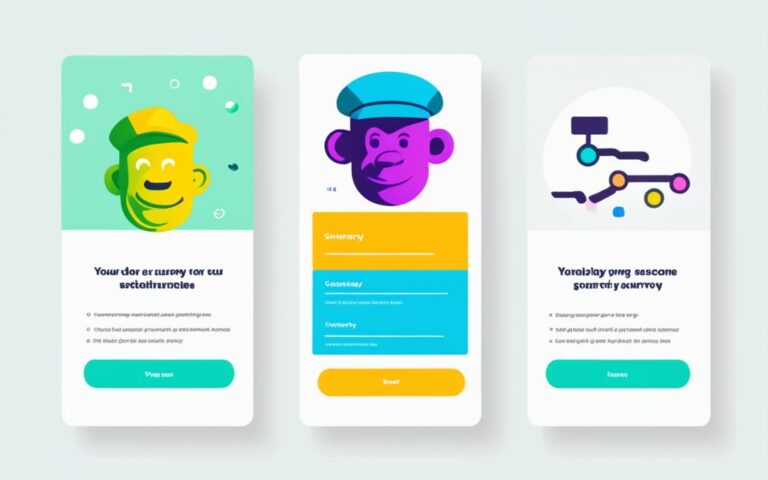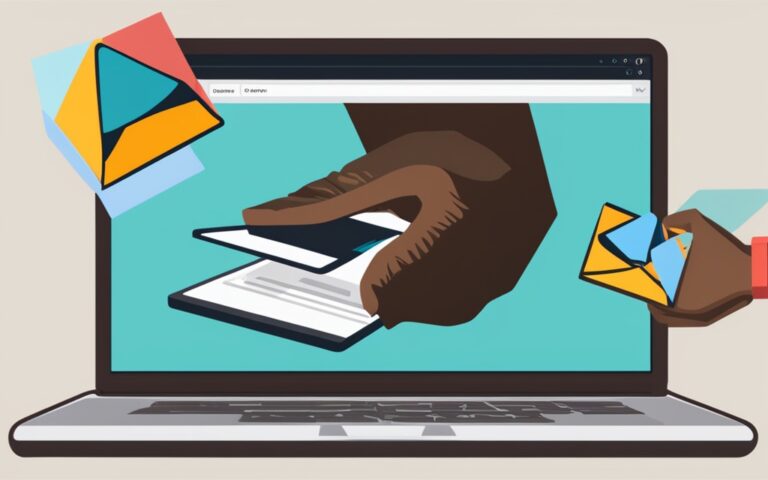MailChimp Segments vs Tags: What’s the Difference?
Did you know over 50% of businesses use Mailchimp for their email marketing? This shows how powerful Mailchimp is for managing contacts with features like segments and tags. Knowing the difference between mailchimp segments vs tags is key to better email marketing and engaging with customers.
For email marketers, using these tools well can make you stand out. Segments help sort your audience by their actions and interactions. Tags let you label contacts by hand. Using these in your contact management makes your campaigns hit closer to what your audience likes.
The difference between segments and tags might seem small, but it changes how you reach out. This article will explore the details of Mailchimp segments and tags. We’ll show how they can make your email campaigns more personal and effective.
Key Takeaways
- Mailchimp is widely used, with over 50% of businesses relying on it for email marketing.
- Segmentation offers dynamic updates, enhancing targeted marketing efforts.
- Tags provide manual categorization that helps with organization and tracking.
- Understanding when to use segments vs tags is crucial for effective campaigns.
- Integrating segments and tags can result in improved audience engagement and loyalty.
Understanding MailChimp’s Contact Management
Effective mailchimp audience management is key for better email marketing. By using segments, tags, and groups, marketers can target better and engage more. In MailChimp, subscriber segmentation helps send the right content to the right people. This makes emails more effective, boosting open rates and click-through rates.
MailChimp started using tags in the second half of 2018, replacing groups. This lets users organize contacts in many ways1. There’s no limit to how many tags you can use, making it easy to customize lists1. Groups are still useful but are limited to 60 and help sort subscribers by their likes1.
Automation from tags can make marketing better by quickly responding to subscriber actions, like filling out a form1. Also, behavior targeting lets you send messages based on what subscribers do, making them more interesting2.
Using segments, tags, and groups wisely gives marketers deep insights. This helps create content that hits the mark and boosts campaign success. To manage audiences well, keep data in one place, organize it well, and use insights to plan future messages3.
What Are MailChimp Segments?
MailChimp segments are groups of contacts that help tailor marketing efforts. They come from specific criteria in audience data, making them key for segmenting email lists. By using existing data, segments help marketers send campaigns that really speak to their audience.
Definition and Purpose
Segments in MailChimp are a smart way to manage and organize your audience. They let businesses sort contacts by common traits for more personal communication. This approach boosts engagement and can lead to more conversions.
Using Data to Create Segments
Creating segments in MailChimp is all about using data. Users can mix up to five conditions to make segments, including both positive and negative filters4. Advanced plans let you make more complex segments for different marketing needs5. You can use email activity, demographics, and interaction levels to target better.
Examples of Segment Conditions
There are many ways to segment audiences well. For example, you can use subscriber engagement like email clicks or how contacts signed up. MailChimp also lets you segment by language preference or contact tags4. This ensures messages get to the right people in a way that feels personal.
What Are MailChimp Tags?
MailChimp tags are like special labels inside your contact info. They let marketers add extra details not found in basic fields. This way, companies can sort contacts by interests or specific info, making email tagging more effective.
Definition and Use Cases
In MailChimp, tags help sort contacts by their actions or traits not listed in basic fields. For example, you might tag people who went to a certain event or used a special discount. This targeted approach makes marketing campaigns more effective and boosts engagement.
Tags can be made in bulk or for each contact, giving you flexibility as your campaigns change6.
Creating and Managing Tags
It’s easy to make tags in MailChimp, either through sign-up forms or directly on contact profiles. This helps organize customer data well. With integrations like Eventbrite, tags can fill in automatically from user actions, saving time6.
Each contact can have an unlimited number of tags, which is great for categorizing subscribers7.
Examples of Common Tags
Common tags include things like “Newsletter Subscriber,” “Event Attendee,” or “Discount User.” These tags help marketers send messages that hit the mark with different groups. Tagging makes communication clearer and builds stronger, more personal connections with subscribers7.
Companies using MailChimp can connect with up to 15 platforms that use tags well, improving targeting across different channels8.
mailchimp segments vs tags: Key Differences
MailChimp’s audience management tools have two main parts: segments and tags. Each has its own role in managing contacts. Knowing the difference is key to connecting with subscribers well.
Functionality Comparison
Segments and tags help in targeting specific groups of people. Segments let you set up to five rules for targeting, like how active someone is or where they live9. Tags, however, are for organizing contacts inside, like marking them as “Media contact” or “Influencer”. They help keep track of how subscribers behave over time9.
Data Structure and Usage
Segments and tags work differently in Mailchimp. Segments update automatically when certain conditions are met, perfect for targeting active subscribers9. Tags are added manually and show up in the full contact list, making it easier to organize for different campaigns10. You can filter contacts by tags and see what they have in common, which helps with sending messages more efficiently10.
When to Use Segments vs Tags
Choosing between segments and tags depends on your marketing goals. Use segments for campaigns that need real-time targeting, like reaching specific groups with many criteria9. Tags are better for tracking behaviors over time, especially when things don’t change often. Knowing when to use each helps marketers plan better strategies for their audience.
The Role of Groups in MailChimp
Groups in MailChimp are key to better email list segmentation. They let subscribers sort themselves by interests or preferences. Each group can have up to 60 names, making it easy to organize your audience11. Subscribers can join groups manually or choose their interests on signup forms12. This makes sure marketing messages hit the mark, reaching the right people.
Groups act like categories in MailChimp, making it easy to manage contacts11. By using group data, marketers can send emails that really speak to people’s interests12. Businesses can control who sees which groups, keeping communication clear and effective.
Email Marketing Segmentation Strategies
Effective email marketing segmentation is key to making campaigns hit the mark with specific groups. By tailoring strategies, businesses can make their messages more impactful and boost engagement. With the right tools, like Groups, Tags, and Audience Fields from Mailchimp, marketers can sort contacts by what matters most13. This helps in making targeted campaigns that speak directly to each group’s interests.
Benefits of Segmentation in Campaigns
Using email marketing segmentation brings big wins, like higher open and click rates. Brands can build stronger bonds with their audience by sending content they care about. Mailchimp lets marketers segment contacts with up to 5 conditions, like how engaged they are or where they signed up4. This targeted strategy leads to campaigns that perform way better.
Integrating Segments and Tags for Personalization
Combining segments and tags takes email personalization to the next level. Tags help track customer actions and segments group people with similar traits. Together, they ensure the right message gets to the right person at the right time14. By smartly using both, businesses can craft marketing that truly connects with their audience, keeping them engaged and loyal.

Best Practices for Effective Contact Management
Effective contact management is key for email marketing success. Keeping your audience list clean and using data wisely boosts engagement. This leads to better targeted campaigns. Following these best practices can greatly improve your marketing and follow industry standards.
Maintaining a Clean Audience List
Mailchimp suggests having one audience list with tags, groups, or segments. This keeps your audience healthy and saves money on billing15. Update your list often to avoid bounced emails and complaints. Reconfirming contacts helps keep only interested people on your list16.
Adding an “update your preferences” link in emails lets people change their info. This makes them more engaged and reduces email overload16.
Utilizing Data for Targeted Campaigns
Using data for targeted campaigns means segmenting and tagging emails well. Segments group people by their actions or traits, making emails more personal. This can lead to more opens and clicks17. Tags help organize people by what you want to focus on, making it easy to change campaigns as needed17.
Start with simple strategies and improve them over time. This approach helps avoid feeling overwhelmed and shows real results17. Always test and fine-tune your approach to send content that matters to your subscribers.
Following these best practices makes your audience more responsive. It also helps you send campaigns that hit the mark, boosting overall engagement.
For more on improving customer segmentation, check out the benefits of tailored content here.
Investing in good contact management is a smart move. It sets the stage for marketing that feels personal and engaging.
By following these tips, marketers can build an audience that’s engaged and responds well to targeted campaigns. This ensures your contact management meets compliance and guidelines161715.
Enhancing Subscriber Engagement
Email marketing is key to building strong connections with your audience. Using tags and segments makes email personalization more effective. This way, messages match what your contacts like and need. It helps drive more people to engage with your content.
Personalization Through Tags and Segments
Tags help sort contacts by their likes and actions. For example, a business can tag customers by what they do or who they are. This makes messages more relevant to each group6. Putting all contact info in one place makes it simpler to use many tags, improving your targeting18.
Being able to sort contacts by certain traits is key. It lets marketers send messages just for that group, whether they’re new or have been customers before19.
Measuring Campaign Effectiveness
Using data analytics is crucial to see how well your subscriber engagement works. Look at open rates, click-through rates, and unsubscribe rates to see what works. This helps businesses change their messages to better meet their audience’s needs18.
Having one view of your audience keeps all important data together. Segmenting lets you send very targeted campaigns. This way, businesses can see if they’re getting a good return on their investment and keep in touch with everyone19.
Challenges in Using MailChimp Segments and Tags
Marketers often face hurdles when using MailChimp’s features for segmenting and tagging. They might not fully understand the difference between basic and advanced segments. Basic segments are limited, but advanced segments let users use “and” and “or” logic. This makes it easier to manage contacts effectively20.
It’s important to know how to use these options to get the best results. For example, you can find contacts that match all conditions with “and”, or any condition with “or”20. This knowledge is key to making your campaigns more successful.
Common Misunderstandings
Many marketers don’t realize how powerful advanced segments can be. It’s crucial to plan your segment logic carefully20. Also, tags can be set manually or automatically, which can save time and reduce mistakes in managing contacts21.
Clearing up these misconceptions helps marketers use these tools better. This way, they can avoid issues that might slow them down.
Tips for Overcoming Obstacles
To make the most of MailChimp’s segments and tags, training and resources are key. Making complex segment logic simpler can speed up the process20. Keeping segments up to date and checking them regularly can also improve their performance and accuracy21.
Using groups to organize contacts adds another strategy layer21. For more help on these topics, check out troubleshooting advanced segments. Following these tips can help marketers use MailChimp’s tools well, leading to better targeted campaigns.

Future of Email Personalization with MailChimp
Email marketing is always changing, making email segmentation more important. With better data analytics and AI, MailChimp helps marketers make content that really speaks to their audience. Mailchimp sends out about 500 million emails every day, showing a big chance for targeted campaigns to boost engagement22.
Studies show that emails sent to specific groups get 23% more opens and 49% more clicks than regular emails23. This shows how key it is for marketers to use Mailchimp’s tools to segment their audience well. Doing this can make marketing more efficient, increase customer loyalty, and bring in more money. A good segmentation plan can even increase revenue by 141%22.
Also, personalizing messages on a big scale is key to avoiding sending the wrong messages to customers in the UK and the US23. Companies that focus on segmenting their customers can make their messages more relevant. They’ll also learn more about what their customers like, making their audience more engaged. Mailchimp offers tools to help businesses manage their customer data and improve their marketing, making sure messages get to the right people2224.
Conclusion
Knowing the difference between MailChimp segments and tags is key for great email marketing. Segments help group people by things like age and how much they interact with emails. This makes targeting and personalizing emails much better25. Tags let you organize people by what they do or what they are like, giving you more ways to target and make emails special26.
Using both segments and tags together lets marketers make emails that really speak to each person. This leads to more people opening and clicking on emails, which is good for success25. By using advanced segments for broad groups and tags for specific actions, businesses can make their email marketing work better27.
Using these methods helps build strong customer relationships and better marketing results. As markets change, using MailChimp’s segments and tags will be crucial for email marketing success26.
FAQ
What is the main difference between segments and tags in MailChimp?
Segments are groups of contacts based on certain criteria. Tags are labels you add to contacts yourself. Using both helps send better targeted campaigns and manage contacts well.
How can I effectively use segments for email marketing?
Create segments based on how people engage with your emails and their details. This way, you can send messages that really speak to your audience, boosting engagement and responses.
What are some common use cases for tags in MailChimp?
Tags help identify contacts by their actions, like attending events or buying things. This makes it easier to send messages that matter to them, improving how you connect with your audience.
How do groups function differently from segments and tags?
Groups let people choose their interests when they sign up. This info helps you target your messages better by grouping people by what they like or need.
Why is email marketing segmentation important?
Segmenting emails makes your messages more relevant and personal. This leads to higher engagement, fewer people unsubscribing, and a better experience for your subscribers.
What best practices should I follow for effective contact management?
Keep your list clean by updating it regularly. Use segments and tags right, and check your list often. This ensures your campaigns hit the mark and reach the right people.
How can I measure the effectiveness of my segmented campaigns?
Look at important metrics like open rates and how engaged subscribers are. This helps you see how well your targeted campaigns are doing and adjust them as needed.
What challenges might I face when using MailChimp segments and tags?
You might get confused about how segments and tags work or have trouble sorting contacts right. Getting help and using resources can make these issues easier to handle.
What future trends should I be aware of regarding email personalization?
Watch for more use of AI in making segments and advanced data analysis. These will be key to sending content that really meets what people want.
Source Links
- https://www.chimpanswers.com/groups-vs-tags/
- https://mailchimp.com/resources/use-behavioral-targeting-and-tags-for-segmentation/
- https://mailchimp.com/resources/manage-your-audience/
- https://mailchimp.com/help/all-the-segmenting-options/
- https://www.duckduckchimp.com/mailchimp-segments-vs-groups
- https://mailchimp.com/features/tags/
- https://organicweb.com.au/marketing/mailchimp-tags-segments-groups/
- https://mailchimp.com/developer/marketing/guides/organize-contacts-with-tags/
- https://www.buyemailmarketinglists.com/mailchimp-segments-vs-tags/
- https://mailchimp.com/help/getting-started-tags/
- https://mailchimp.com/help/getting-started-with-groups/
- https://chimpessentials.com/segments-vs-groups-mailchimp
- https://mod-lab.com/blog/when-to-use-groups-tags-or-audience-fields-in-mailchimp
- https://www.sendlane.com/blog/lists-v-tags-v-segments
- https://www.mauroromanella.com/mailchimp-audience-management-targeting/
- https://mailchimp.com/help/requirements-best-practices-audiences/
- https://techvic.com.au/effective-use-of-segments-and-tags-in-mailchimp/
- https://mailchimp.com/resources/one-audience-organize-contacts-to-optimize-marketing/
- https://mailchimp.com/help/getting-started-with-segments/
- https://mailchimp.com/help/understanding-advanced-segmentation-logic/
- https://purefirefly.com/mailchimp-tags-groups-segments/
- https://mailchimp.com/solutions/audience-segmentation-tools/
- https://mailchimp.com/resources/marketing-segmentation-and-personalization/
- https://www.chathamoaks.co/guidebook/email-marketing-tagging
- https://chatableapps.com/technology/demystifying-mailchimp-segments-vs-tags-which-one-is-right-for-your-email-marketing-strategy/
- https://chatableapps.com/technology/the-ultimate-guide-to-mailchimp-tags-vs-segments-how-to-organize-and-target-your-audience-effectively/
- https://themarketinggreenhouse.com/blog/mailchimp-groups-vs-segments